SharePoint vs OneDrive - What's the difference? |
| |
vs |
|
Both SharePoint and OneDrive offer the facility to store files and folders on the Cloud (online) so what is the difference between them?
The clues are in the name. The main purpose of SharePoint is to share documents with other people. Whereas OneDrive is your own personal cloud storage.
With SharePoint you can create a SharePoint site and control who else has access to open and edit documents.
It comes with the highest levels of security measures with encryption to protect your data.
You can choose whether a SharePoint site only allows access to:
- People outside your organisation (with or without password access)
- People inside your organisation (i.e. users with the same domain name)
- Only specific people inside your organisation
Users can also choose to sync a SharePoint site to Windows Explorer.
Here's an example of synced SharePoint sites on my laptop:
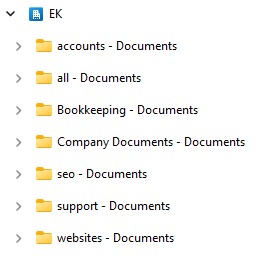
This shows seven separate SharePoint sites syncing onto my computer. Now not everybody in our company has access to every site.
For example only Barry (our web developer) and myself need access to the websites documents. Nobody else needs access to these documents.
However, not only is the Bookkeeping site accessed by all staff (so all of us can upload receipts for purchases), but the documents in this site are also securely shared with our freelance BookKeeper (outside our organisation)
Tips for using SharePoint
Here are some useful things to consider:
- Ensure that everyone using a SharePoint site understands and agrees protocols for naming folders and files (so everyone knows where to find documents)
- All users need to understand if they edit, move, add or delete a document or folder any changes will sync to everyone
- More than one person can edit a document at the same time (test it out using a Word or Excel file - it's amazing!)
- Do not use an Access Database on more than one location or user (if you do, it will create duplicates with varying data)
- If a file, or even worse, a folder with my files is accidentally deleted - you have 90 days for the administrator to recover them
So what is OneDrive for?
Think of OneDrive as your own personal files that you wish to access on all your personal devices.
It can also be configured to automatically backup your Documents, Pictures and even items on your Desktop if you want.